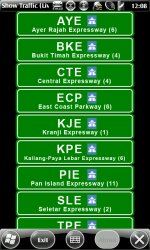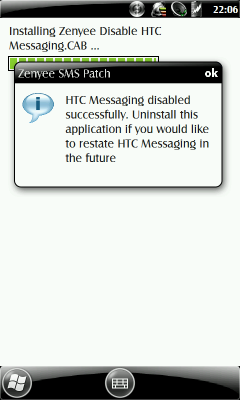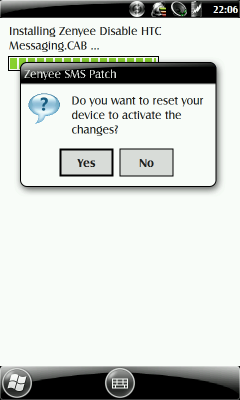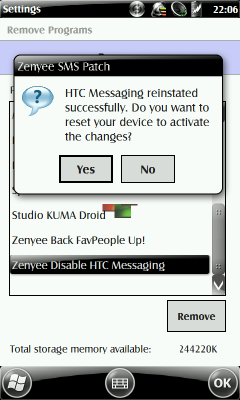And I meant ROM as Read-Only-Memory, not Registry-of-Marriage, which some fellow Singaporean bloggers would have assumed 😀
Despite holding a non-development responsibility in my IT professional job, I still have a soft spot for software programming, and therefore, I have been developing software during my free time, and some of them were showcased in my own blog

The year of 2010, is a new era for me, as I have “progressed” beyond software development, and ventured into Windows Mobile operating system image development, or better known as “ROM cooking”, and greatly helped by the availability of easy-to-use tools.
dZenkinZ © Merlion Leo is my first attempt of the ROM building venture, for HTC HD2 Leo. The primary objective of the effort is to have a customized ROM based on my personal needs, with the emphasis on striking a balance between performance and nice user interface. So you may find that some of the included/excluded features not something you would expect of a “public ROM”. Nevertheless, recognising that this is probably the first Leo ROM that’s based on WWE (WorldWide Edition, i.e. English ROM) with Simplified Chinese display & input support, I have decided to share my work with you so that this provides an alternative to rest of the ROMS out in xda-developers.
And why Merlion as the name of my ROM? Since this is possibly the first made-in-Singapore Leo ROM, and Merlion is a well recognised icon for Singapore, I thought why not? It surely beats using some other geeky or cheesy name, isn’t it?
If you like to use my ROM, you can head over to xda-developers for the download link and discussion.