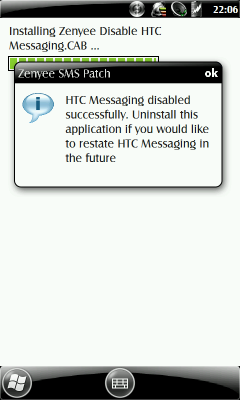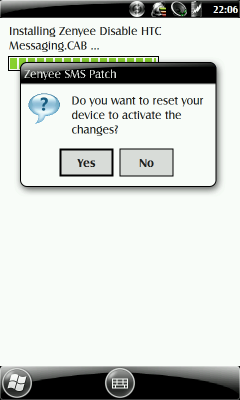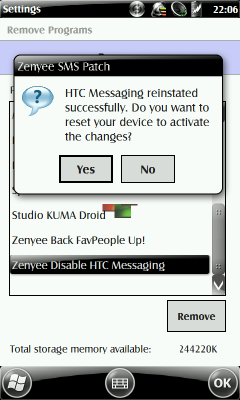I had wanted to blog about how HTC One X is the ONE phone to get.
The truth is, it is indeed an excellent product from HTC. I have always complained about the mediocrity of HTC camera, and HTC One X has addressed that with its BSI sensor. Not only it has a fast lens at f/2.0, it is capable of taking burst shot (6 frames per second), and has the improved panoramic shoot functionality. To top it all, the ability to take photo while you are recording a video, is a god-send. The video quality taken using HTC One X is also top notch, and is unlike its predecessors which always produce ghostly images playback.The form factor is also sexy yet practical. Unlike Xperia S, which has quite a bit of wasted space, HTC One X screen maximises to the phone dimension. The concave display glass is aesthetically nice but may be impractical when you try to put on the screen protector. I am beginning to be sold on the concept of non-removable battery, as it helps to keep the phone body design simple. The body casing has a clean line that is only broken up by the power and volume buttons, a micro-sim tray and a micro-USB socket. My only gripe is that there’s lacking of micro-SD card expansion, not withstanding the presence of 32G internal storage.
In the software compartment, I was initially disappointed by the buggy HTC applications (Facebook upload via HTC sense does not work, HTC Gallery does not show my Google+ albums, Calendar stops showing latest/updated appointments randomly, etc). It didn’t help that the HTC sense was not totally lag-free. There was still some random traces of lag, not significant but enough for one to know it is not buttery smooth. I always think HTC sense needs a full revamp, but couldn’t really crystalise what exactly is missing until the recent Samsung Galaxy III launch (more on this later). In a nutshell, it needs to do more than just delivering the phone functionalities in fancy UI manner, i.e. the user-centric features that complete the user experience . The latter is what Samsung SGS3 is touting to offer and I am eager to see those features in person. Did I say I was initially disappointed by the software performance? Well, about 3 weeks after its launch, HTC released a software update (which updates the firmware from 1.26.XXX to 1.28.XXX) over the air, and that does help to improve the performance significantly. Not perfect but acceptable. Then we have the moddability of the phone, which is always the strength of HTC phones, even if HTC refuse to recognise it officially. It is not very difficult to unlock the bootloader of the phone (although I have to say Samsung would be the easiest) with HTC providing the unlock key via its HTCdev.com site. That said, HTC still put up its disclaimer on warranty for bootloader unlocked phones. In theory that is a fair disclaimer because an unlocked phone opens up the world of modification, which includes changing the kernel parameters which might damage the hardware inadvertently (such as over clocking). However, it is rare for a phone to be damaged due to such modification, so from my point of view, the onus is for HTC to prove it. So you would have thought this is the closest perfect phone one can get based on current market offering. So I thought until I had some trouble with the phone recently. To cut the long story short, the screen display broke down and I could not turn it on even though the rest of the phone was still functioning (I could hear new incoming messages and mail notifications). But it’s not the hardware failure nor the actual repair (they took just one day to replace the motherboard) that had left a bad taste in my mouth. It is the way HTC customer support team handled the delivery of the repaired phone to me, that had left me flabbergasted. Ironically, I would probably not had gone through the frustrating moments if I had opted for self collection. It was a long tiring process to say the least. Bottom line, the support experience was horrendous, and it didn’t help that the support team did little (to my impression) to make me feel that they are going for an extra inch (if not miles) just to ensure proper follow through. For that, HTC scored a BIG negative score, enough for me to make up my mind that this will be my last HTC phone, at least for a long while. The last time I avoided HTC products like plague was due to the camera mediocrity. HTC One X overturned that reason, but unfortunately not for long. Now, it’s their after sales support that I am avoiding HTC again.Definitely not the ONE for me.

![DSCF0337[1]](https://zenyee.files.wordpress.com/2012/05/dscf03371.jpg?w=600&h=449)
![DSCF0327[1]](https://zenyee.files.wordpress.com/2012/05/dscf03271.jpg?w=600&h=449)
![DSCF0332[1]](https://zenyee.files.wordpress.com/2012/05/dscf03321.jpg?w=600&h=449)
![DSCF0313[1]](https://zenyee.files.wordpress.com/2012/05/dscf03131.jpg?w=600&h=449)
![facepalm_1[1]](https://zenyee.files.wordpress.com/2012/05/facepalm_11.jpg?w=600&h=450)