18 months ago, I created a hack utility called Stayunlock, to overcome the security policy enforced by my company, which requires me to use device lock, and disable the ability to turn off the device lock option.
18 months later, I was forced to use device lock on my smartphone because the utility doesn’t work on smartphone platform, and I was too lazy to port it over.
Many weeks back, after I lost my Treo 500v through a theft, I suddenly appreciate the value of security policy. We always take thing for granted until the day the unexpected hit us.
Just yesterday, I ported the hack utility to the WM5/6 smartphone platform, since there has been some requests on the net asking for it. Even though I have the hack utility running now, I have yet to turn off the device lock feature. In fact, I have stepped up the security further by using a more sophiscated passcode. Such is a ‘success’ story of a change management.

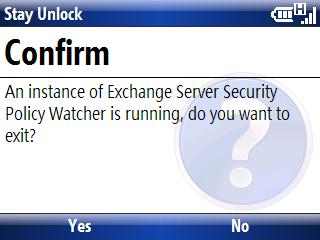
You can download the smartphone edition from this link StayUnlock (Smartphone Edition).

Yes, the white screen turns out to be a bug in Exchange 2007 Server which manifests with WM6.1 only – I was too quick to blame StayUnlock.
I had to revert back to WM6.0 because I can’t effectively use my device until our exchange server gets patched, which is waiting on Microsoft to make an official patch.
I have been disabling the timeout entirely, so I personally have not been impacted by your issue #1 (idle timeout > policy).
I only tried the “smartphone” version with WM6.1 and as above I’ve had to revert to WM6.0, so I cannot comment on that. I ran WM6.1 for a couple of days and did not see any problems with StayUnlock – it was happily resisting the policy attempts to enforce locking.
If you do get time to make changes, a silent dialog box in the PPC version would be fantastic!
Thanks!
Hi Zen
I came across the smartphone version but will use the old version.
The “old” version of Stay Unlock works great on HP 914c WM6.1
Thanks for that effort and good luck with finding the problem for the smartphone version.
Thanks for the confirmation Pagr and Richard,
I will have to find time to develop the fix, and it didn’t help I have sold off my i780. So you can expect another 2-3 weeks of delay unless the local telco here in Singapore magically deliver HTC Touch Pro to me in the next 24 hours 😀
Hi Zen,
Maybe I am doing something wrong, but I do not seem to be getting it right.
My device – HTC Touch Diamond
ROM – 1.93
OS – WM 6.1 Pro
I installed the utility and restarted the device. Got a message about the security policy and a dismiss button. But nothing happens, the device still locks up after the scheduled time.
Do I have to uncheck the box in the Lock option or do I have to physically change some reg key? If so which one as I have never changed the reg key on a handset.
It is a great tool, hope it works for me.
Thanks,
Vin
I realised that I had to uncheck the box in the Lock settings.
BUT, the next day the lock was still enabled and the check box greyed back again.
Any idea what needs to be done?
Zen:
I can’t thank you enough for this little program. My company just went to Exchange 2007 and pushes the policy and p/w requirement every 4 hours! I have had it with them deciding how to lock my phone, so I use your program.
By the way, I have a Samsung Blackjack 1 (i607) with WM6.1 on it, and it works well. Every 4 hours I get the message saying exchange has enforced the policy, and I click ok, and all is well. Third day now, and all is working for me. The only suggestion would be to have an option to NOT see the message each time, but that’s a very small issue for me compared to having to enter a password each time.
Thanks again!!
hi Dominic,
the next version would have the option of taking out the popup message, as well as some more configuration as mentioned in one of the comments here. However, due to some work commitment, I can only do it in December, where I will be taking a few weeks off to do this 😉
Hi Vin,
first of all, the current version, will ensure that the policy enforcement by exchange server will be undone, so if you want the phone to be unlocked all the time, you must always make sure that the box is unticked (which will not be tick-able if the policy is enforced)
make sure you have soft-reset the phone after the installation, and that the stayunlock.lnk is in your startup folder.
Stay Unlock has finally gone 2.0!
See this link http://www.zenyee.com/2008/10/19/stay-unlock-goes-20-after-two-years/
this should address some of the problems/enhancement highlighted in the comments here.
My Godness!!
I have been looking for this issue resolved for MONTHS and now it is finally resolved..
I have a WM6 HTC TyTN II Tilt
THANK YOU SO M-U-C-H !!!
Howdy! I know this is kinda off topic but I was wondering if you knew
where I could locate a captcha plugin for my comment form?
I’m using the same blog platform as yours and I’m
having trouble finding one? Thanks a lot!